In my previous post, we went through the steps of how to upgrade from OEM 13.4 to 13.5. This is the continuation of the post with all the post upgrade steps. Let's dive into action..
Note: If pictures look blurry in the post, please click on them to see the clear picture.
Post Upgrade:
Modify the .bashrc or .profile file to reflect the new upgraded OMS home. We did an out of place upgrade and hence the path will be changing. Reflect the changes in the profile file to make our life easier.OMS will be brought up after the upgrade automatically once upgrade is done. Check for status of the OMS and EM KEY
[oracle@linux-8 ~]$ . ./.bashrc [oracle@linux-8 ~]$ [oracle@linux-8 ~]$ echo $OMS_HOME /oem/oem13.5 [oracle@linux-8 ~]$ emctl status oms Oracle Enterprise Manager Cloud Control 13c Release 5 Copyright (c) 1996, 2021 Oracle Corporation. All rights reserved. WebTier is Up Oracle Management Server is Up JVMD Engine is Up [oracle@linux-8 ~]$ emctl status emkey Oracle Enterprise Manager Cloud Control 13c Release 5 Copyright (c) 1996, 2021 Oracle Corporation. All rights reserved. Enter Enterprise Manager Root (SYSMAN) Password : The EMKey is configured properly. [oracle@linux-8 ~]$Open the OEM console and check the version details.
[oracle@linux-8 ~]$ /oem/oracle/agent/agent_13.4.0.0.0/bin/emctl start agent Oracle Enterprise Manager Cloud Control 13c Release 4 Copyright (c) 1996, 2020 Oracle Corporation. All rights reserved. Starting agent ................... started. [oracle@linux-8 ~]$OEM Summary page will show the details of the targets at a glance.
Setup => Extensibility => Self Update => Agent Software
Check for Status = Applied
Status should be Green and up
Secure Upload should be Yes.
If not up, start it up. If not secure, Click Secure to Secure the agent.
2. Check for Not upgradable agents and fix them
Setup => Manage Cloud Control => Upgrade Agents => Not Upgradable Agents
You might see agents listed or sometimes not. Reason will be mentioned for the same. Fix it.
For the above issue, the solution is to run the below command from agent server
<EMSTATE> => Management Agent instance directory
<TARGET_NAME> => Management Agent home listed as oracle_home in the <EMSTATE>/sysman/emd/targets.xml file
or
Get the name from “emctl config agent listtargets |grep oracle_home” run from Agent home.
In my case,
<EMSTATE> = /oem/oracle/agent/agent_inst
<TARGET_NAME> = agent13c1_4_linux-8.selvapc.com_668
[oracle@linux-8 ~]$ /oem/oracle/agent/agent_13.4.0.0.0/bin/emctl config agent listtargets |grep oracle_home [agent13c1_4_linux-8.selvapc.com_668, oracle_home] [oms13c1_3_linux-8.selvapc.com_796, oracle_home] [OraDB19Home1_2_linux-8.selvapc.com_5813, oracle_home] [OraGI19Home1_1_linux-8.selvapc.com_8479, oracle_home] [oms13c2_5_linux-8.selvapc.com_4905, oracle_home] [oracle@linux-8 ~]$ [oracle@linux-8 ~]$ /oem/oracle/agent/agent_inst/bin/emctl control agent runCollection agent13c1_4_linux-8.selvapc.com_668:oracle_home oracle_home_config Oracle Enterprise Manager Cloud Control 13c Release 4 Copyright (c) 1996, 2020 Oracle Corporation. All rights reserved. --------------------------------------------------------------- EMD runCollection completed successfully [oracle@linux-8 ~]$Now in the console, go to Management Agent Home page => Under Summary, Configuration => Click Oracle Home and Patch Details
Blackout creation is done during upgrade and is optional.
We are now set to upgrade the agent to 13.5
Click Add
Select all agents you want to upgrade and click OK
Fill in additional parameters if needed.
Pre and post upgrade scripts to be run – provide path with name of script (should be placed in OMS server)
Additional parameters if any.
I leave everything default. (Check next pages on error encountered and fix to overcome)
Click OK
or you can use Override Privileged Credentials and provide credentials if you already have stored them.
I’m good with running root scripts on individual servers.
Let’s wait for the upgrade to complete.
You can Click on individual agent targets to check on their respective progress as below.
2 of my agent upgrade failed due to space issues in /tmp. At least 3 GB is required.
I’ll now reinitiate for the failed ones but with different path for staging as below.
Now all of my agents has been upgraded to version 13.5.0.0.0
Since we have not used privileged account, I have to run the root.sh script on all the agent servers to complete the agent upgrade.
Showing one server as below
[oracle@ol819-rac2 ~]$ sudo /oracle/agent/agent_13.5.0.0.0/root.sh Finished product-specific root actions. /etc exist [oracle@ol819-rac2 ~]$Now all the steps to upgrade the agent is completed. Let’s verify!
Setup => Manage Cloud Control => Agents
If you would like to view the agent related details using EM CLI, following commands can be useful.
$<ORACLE_HOME>/bin/emcli get_agent_properties -format=csv -agent_name=<agent_host_name>:<agent_port>
$<ORACLE_HOME>/bin/emcli get_targets -format="name:csv" -targets=<agent_host_name>:<agent_port>:oracle_emd -alerts
Example given below to display contents on screen
emcli login -username=sysman
emcli sync
emcli get_agent_properties -agent_name=linux-8.selvapc.com:3872
emcli get_targets -targets=oracle_emd -alerts
Setup => Manage Cloud Control => Post Upgrade Tasks
Can be verified inside the server as well.
Before cleanup
We have now successfully completed the upgrade of OMS from 13.4 to 13.5 RU 16 and agents from 13.4 to 13.5.














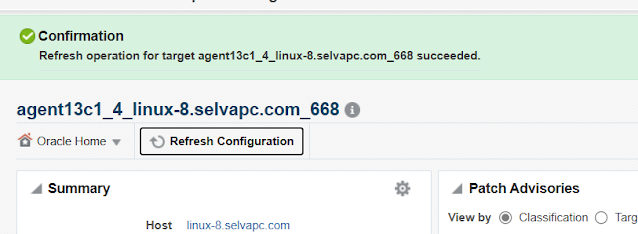

























What a breath of fresh air! Your enthusiasm and positivity are contagious. Thank you for spreading such good vibes!
ReplyDelete