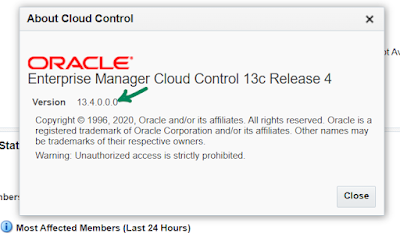In this blog post, I'll be sharing the steps on how to patch Oracle Management Server (OMS) of the Oracle Enterprise Manager.
Few Tips:
- Error correction patching support for OEM 13.4 has already passed and is only available for teminal release of OEM 13c (13.5)
- Latest available Release update for OEM 13.4 is RU 20 (released May 2023)
- Extended support for OEM 13.5 is available until Dec 2026
- Next Major release for OEM is planned to launch on 2nd half of 2024.
With the above points in mind, we will look into patching the OEM version 13.4.0.0 of my lab environment to 13.4.0.20. The steps will all be similar if you are patching from any lower minor version to higher minor version.
Why do I patch the OEM 13.4 instead of upgrading it to OEM 13.5? I'll be answering this in my next post.
Let's jump to the steps..
Current OMS version:
Login to OEM console
As I mentioned above, same patching method can be followed for any lower version to any higher version in the same major release version 13.4.
Downloads needed:
- Patch 35174911: Oracle Enterprise Manager 13c Release 4 Update 20 (13.4.0.20) for Oracle Management Service
- Patch 19999993: OMSPatcher patch of version 13.9.4.8.0 for Enterprise Manager Cloud Control 13.4.0.0.0
As a prerequisite, update OMSPatcher. We should have the latest version of OMSPatcher. Tech steps below.
[oracle@linux-8 ~]$ echo $OMS_HOME /oem/oracle/middleware [oracle@linux-8 ~]$ cd /oem/oracle/middleware [oracle@linux-8 middleware]$ [oracle@linux-8 middleware]$ ls -ld OMS* drwxr-x---. 6 oracle oinstall 4096 Aug 28 09:51 OMSPatcher [oracle@linux-8 middleware]$ [oracle@linux-8 middleware]$ [oracle@linux-8 middleware]$ export ORACLE_HOME=/oem/oracle/middleware [oracle@linux-8 middleware]$ $ORACLE_HOME/OMSPatcher/omspatcher version OMSPatcher Version: 13.8.0.0.3 OPlan Version: 12.2.0.1.16 OsysModel build: Thu Oct 25 18:18:12 PDT 2018 OMSPatcher succeeded. [oracle@linux-8 middleware]$ [oracle@linux-8 middleware]$ mv $ORACLE_HOME/OMSPatcher /home/oracle/ [oracle@linux-8 middleware]$ ls -lrt /media/sf_Oracle/software/OEM13.4/13.20 total 1998356 -rwxrwx---. 1 root vboxsf 1990768026 Aug 31 01:56 p35174911_134000_Generic.zip -rwxrwx---. 1 root vboxsf 787811 Aug 31 01:59 p19999993_134000_Generic.zip -rwxrwx---. 1 root vboxsf 54751823 Aug 31 08:55 p28186730_1394213_Generic.zip [oracle@linux-8 middleware]$ pwd /oem/oracle/middleware [oracle@linux-8 middleware]$ unzip /media/sf_Oracle/software/OEM13.4/13.20/p19999993_134000_Generic.zip Archive: /media/sf_Oracle/software/OEM13.4/13.20/p19999993_134000_Generic.zip creating: OMSPatcher/ inflating: OMSPatcher/omspatcher.bat creating: OMSPatcher/jlib/ inflating: OMSPatcher/jlib/omspatcher.jar inflating: OMSPatcher/jlib/oracle.omspatcher.classpath.jar inflating: OMSPatcher/jlib/oracle.omspatcher.classpath.unix.jar inflating: OMSPatcher/jlib/oracle.omspatcher.classpath.windows.jar creating: OMSPatcher/scripts/ creating: OMSPatcher/scripts/oms/ creating: OMSPatcher/scripts/oms/oms_child_scripts/ inflating: OMSPatcher/scripts/oms/oms_child_scripts/omspatcher_jvm_discovery inflating: OMSPatcher/scripts/oms/oms_child_scripts/omspatcher_jvm_discovery.bat inflating: OMSPatcher/scripts/oms/oms_child_scripts/omspatcher_wls inflating: OMSPatcher/scripts/oms/oms_child_scripts/omspatcher_wls.bat inflating: OMSPatcher/scripts/oms/omspatcher inflating: OMSPatcher/scripts/oms/omspatcher.bat creating: OMSPatcher/wlskeys/ inflating: OMSPatcher/wlskeys/createkeys.cmd inflating: OMSPatcher/wlskeys/createkeys.sh inflating: OMSPatcher/wlskeys/runCreateKeys.pl inflating: OMSPatcher/wlskeys/storeKey.py inflating: OMSPatcher/version.txt creating: OMSPatcher/oms/ inflating: OMSPatcher/oms/generateMultiOMSPatchingScripts.pl inflating: OMSPatcher/omspatcher inflating: readme.txt inflating: PatchSearch.xml [oracle@linux-8 middleware]$ ls -ld OMS* drwxr-xr-x. 6 oracle oinstall 4096 Apr 19 04:28 OMSPatcher [oracle@linux-8 middleware]$ [oracle@linux-8 middleware]$ ./OMSPatcher/omspatcher version OMSPatcher Version: 13.9.4.8.0 OPlan Version: 12.2.0.1.16 OsysModel build: Thu Oct 25 18:18:12 PDT 2018 OMSPatcher succeeded. [oracle@linux-8 middleware]$Other prerequisites before starting patch installation
Set up the environment and unzip the downloaded patch files.
[oracle@linux-8 middleware]$ export ORACLE_HOME=/oem/oracle/middleware [oracle@linux-8 middleware]$ export PATH=$PATH:$ORACLE_HOME/bin:$ORACLE_HOME/OMSPatcher [oracle@linux-8 middleware]$ cd /media/sf_Oracle/software/OEM13.4/13.20 [oracle@linux-8 13.20]$ ls -lrt total 1998356 drwxrwx---. 1 root vboxsf 0 Jun 16 20:26 6880880 -rwxrwx---. 1 root vboxsf 1990768026 Aug 31 01:56 p35174911_134000_Generic.zip -rwxrwx---. 1 root vboxsf 787811 Aug 31 01:59 p19999993_134000_Generic.zip -rwxrwx---. 1 root vboxsf 54751823 Aug 31 08:55 p28186730_1394213_Generic.zip [oracle@linux-8 13.20]$ unzip -q p35174911_134000_Generic.zip [oracle@linux-8 13.20]$ ls -lrt total 1998364 drwxrwx---. 1 root vboxsf 4096 May 2 18:17 35174911 -rwxrwx---. 1 root vboxsf 2769 May 25 11:00 PatchSearch.xml drwxrwx---. 1 root vboxsf 0 Jun 16 20:26 6880880 -rwxrwx---. 1 root vboxsf 1990768026 Aug 31 01:56 p35174911_134000_Generic.zip -rwxrwx---. 1 root vboxsf 787811 Aug 31 01:59 p19999993_134000_Generic.zip -rwxrwx---. 1 root vboxsf 54751823 Aug 31 08:55 p28186730_1394213_Generic.zip [oracle@linux-8 13.20]$ cd 35174911 [oracle@linux-8 35174911]$
[oracle@linux-8 35174911]$ pwd
/media/sf_Oracle/software/OEM13.4/13.20/35174911
[oracle@linux-8 35174911]$ export ORACLE_HOME=/oem/oracle/middleware
[oracle@linux-8 35174911]$ export PATH=$PATH:$ORACLE_HOME/bin:$ORACLE_HOME/OMSPatcher
[oracle@linux-8 35174911]$ omspatcher apply -analyze
OMSPatcher Automation Tool
Copyright (c) 2017, Oracle Corporation. All rights reserved.
OMSPatcher version : 13.9.4.8.0
OUI version : 13.9.4.0.0
Running from : /oem/oracle/middleware
Log file location : /oem/oracle/middleware/cfgtoollogs/omspatcher/opatch2023-09-01_09-19-47AM_1.log
OMSPatcher log file: /oem/oracle/middleware/cfgtoollogs/omspatcher/35174911/omspatcher_2023-09-01_09-19-53AM_analyze.log
Please enter OMS weblogic admin server URL(t3s://linux-8.selvapc.com:7102):>
Please enter OMS weblogic admin server username(weblogic):>
Please enter OMS weblogic admin server password:>
WARNING: Could not apply the patch "34629745" because the "oracle.sysman.vt.oms.plugin with version 13.4.1.0.0" core component of the OMS or the plug-in for which the patch is intended is either not deployed or deployed with another version in your Enterprise Manager system.
WARNING: Could not apply the patch "33975669" because the "oracle.sysman.emct.oms.plugin with version 13.4.1.0.0" core component of the OMS or the plug-in for which the patch is intended is either not deployed or deployed with another version in your Enterprise Manager system.
…
…
…
Prerequisites analysis summary:
-------------------------------
The following sub-patch(es) are applicable:
Featureset Sub-patches Log file
---------- ----------- --------
oracle.sysman.top.oms 34378999,34629730,35174586,35173914,35174220,35173890 34378999,34629730,35174586,35173914,35174220,35173890_opatch2023-09-01_09-19-52AM_1.log
The following sub-patches are incompatible with components installed in the OMS system:
34629745,33975669,34416288,32198970,33412695,34378982,34336705,31889317,35174208,34136697
...
...
...
9) Could not apply the patch "35174208" because the "oracle.sysman.smf.oms.plugin with version 13.4.1.0.0" core component of the OMS or the plug-in for which the patch is intended is either not deployed or deployed with another version in your Enterprise Manager system.
10) Could not apply the patch "34136697" because the "oracle.sysman.empa.oms.plugin with version 13.4.1.0.0" core component of the OMS or the plug-in for which the patch is intended is either not deployed or deployed with another version in your Enterprise Manager system.
--------------------------------------------------------------------------------
OMSPatcher Session completed with warnings.
Log file location: /oem/oracle/middleware/cfgtoollogs/omspatcher/35174911/omspatcher_2023-09-01_09-19-53AM_analyze.log
OMSPatcher completed with warnings.
[oracle@linux-8 35174911]$
There are a few warnings related to the plugins of higher version which I'll be skipping as I have not installed any additional plugins in my home lab. As a precautionary measure please also analyze the rollback of the patches applied. Since I’ll be taking Middleware home backup, I’ll be skipping this step and proceeding further.
Take the backup of Middleware home before applying patches as a general good practice to restore if the patching fails and as a fallback plan. Backup can be a copy of entire contents of the home to another location.
Patching Downtime:
Shutdown the OMS – Make sure repository database and admin server are running up. We are just shutting down the OMS.
If you are patching production OMS, please create a black out for all the targets impacted and proceed with shutting down the OMS.
[oracle@linux-8 35174911]$ emctl stop oms
Oracle Enterprise Manager Cloud Control 13c Release 4
Copyright (c) 1996, 2020 Oracle Corporation. All rights reserved.
Stopping Oracle Management Server...
Oracle Management Server Successfully Stopped
Oracle Management Server is Down
JVMD Engine is Down
[oracle@linux-8 35174911]$
[oracle@linux-8 35174911]$ omspatcher apply
OMSPatcher Automation Tool
Copyright (c) 2017, Oracle Corporation. All rights reserved.
OMSPatcher version : 13.9.4.8.0
OUI version : 13.9.4.0.0
Running from : /oem/oracle/middleware
Log file location : /oem/oracle/middleware/cfgtoollogs/omspatcher/opatch2023-09-01_09-50-14AM_1.log
OMSPatcher log file: /oem/oracle/middleware/cfgtoollogs/omspatcher/35174911/omspatcher_2023-09-01_09-50-21AM_deploy.log
Please enter OMS weblogic admin server URL(t3s://linux-8.selvapc.com:7102):>
Please enter OMS weblogic admin server username(weblogic):>
Please enter OMS weblogic admin server password:>
WARNING: Could not apply the patch "34629745" because the "oracle.sysman.vt.oms.plugin with version 13.4.1.0.0" core component of the OMS or the plug-in for which the patch is intended is either not deployed or deployed with another version in your Enterprise Manager system.
WARNING: Could not apply the patch "33975669" because the "oracle.sysman.emct.oms.plugin with version 13.4.1.0.0" core component of the OMS or the plug-in for which the patch is intended is either not deployed or deployed with another version in your Enterprise Manager system.
…
…
…
To continue, OMSPatcher will do the following:
[Patch and deploy artifacts] : Apply sub-patch(es) [ 34378999 34629730 35173890 35173914 35174220 35174586 ]
Apply RCU artifact with patch "/oem/oracle/middleware/.omspatcher_storage/35173890_May_2_2023_12_38_08/original_patch";
Apply RCU artifact with patch "/oem/oracle/middleware/.omspatcher_storage/34629730_Dec_20_2022_00_40_07/original_patch";
Apply RCU artifact with patch "/oem/oracle/middleware/.omspatcher_storage/35174220_May_2_2023_12_41_18/original_patch";
Apply RCU artifact with patch "/oem/oracle/middleware/.omspatcher_storage/35174586_May_2_2023_12_41_36/original_patch";
Apply RCU artifact with patch "/oem/oracle/middleware/.omspatcher_storage/35173914_May_2_2023_12_42_15/original_patch";
Apply RCU artifact with patch "/oem/oracle/middleware/.omspatcher_storage/34378999_Aug_24_2022_01_03_19/original_patch";
Register MRS artifact "commands";
Register MRS artifact "procedures";
Register MRS artifact "swlib";
Register MRS artifact "targetType";
Register MRS artifact "storeTargetType";
Register MRS artifact "default_collection";
Register MRS artifact "omsPropertyDef";
Register MRS artifact "jobTypes";
Register MRS artifact "systemStencil";
Register MRS artifact "gccompliance";
Register MRS artifact "discovery";
Register MRS artifact "SecurityClassManager";
Register MRS artifact "CredstoreMetadata";
Register MRS artifact "assoc";
Register MRS artifact "EcmMetadataOnlyRegistration";
Register MRS artifact "TargetPrivilege";
Register MRS artifact "derivedAssocs"
Do you want to proceed? [y|n]
y
User Responded with: Y
Applying sub-patch(es) "34378999,34629730,35173890,35173914,35174220,35174586"
Please monitor log file: /oem/oracle/middleware/cfgtoollogs/opatch/opatch2023-09-01_09-50-20AM_1.log
Updating repository with RCU reference file "/oem/oracle/middleware/.omspatcher_storage/35173890_May_2_2023_12_38_08/original_patch"
…
…
…
Registering service "derivedAssocs" with register file "/oem/oracle/middleware/plugins/oracle.sysman.db.oms.plugin_13.4.1.0.0/metadata/derivedAssocs/dg_assoc_rules.xml" for plugin id as "oracle.sysman.db"...
Please monitor log file: /oem/oracle/middleware/cfgtoollogs/omspatcher/2023-09-01_09-50-14AM_SystemPatch_35174911_1/emctl_register_derivedAssocs_2023-09-01_10-25-41AM.log
Complete Summary
================
All log file names referenced below can be accessed from the directory "/oem/oracle/middleware/cfgtoollogs/omspatcher/2023-09-01_09-50-14AM_SystemPatch_35174911_1"
Patching summary:
-----------------
Binaries of the following sub-patch(es) have been applied successfully:
Featureset Sub-patches Log file
---------- ----------- --------
oracle.sysman.top.oms_13.4.0.0.0 34378999,34629730,35173890,35173914,35174220,35174586 34378999,34629730,35173890,35173914,35174220,35174586_opatch2023-09-01_09-50-20AM_1.log
The following sub-patches are incompatible with components installed in the OMS system:
34629745,33975669,34416288,32198970,33412695,34378982,34336705,31889317,35174208,34136697
Deployment summary:
-------------------
The following artifact(s) have been successfully deployed:
Artifacts Log file
--------- --------
SQL rcu_applypatch_original_patch_2023-09-01_10-00-05AM.log
SQL rcu_applypatch_original_patch_2023-09-01_10-02-56AM.log
…
…
…
MRS-derivedAssocs emctl_register_derivedAssocs_2023-09-01_10-25-35AM.log
MRS-derivedAssocs emctl_register_derivedAssocs_2023-09-01_10-25-41AM.log
--------------------------------------------------------------------------------
The following warnings have occurred during OPatch execution:
1) Could not apply the patch "34629745" because the "oracle.sysman.vt.oms.plugin with version 13.4.1.0.0" core component of the OMS or the plug-in for which the patch is intended is either not deployed or deployed with another version in your Enterprise Manager system.
2) Could not apply the patch "33975669" because the "oracle.sysman.emct.oms.plugin with version 13.4.1.0.0" core component of the OMS or the plug-in for which the patch is intended is either not deployed or deployed with another version in your Enterprise Manager system.
3) Could not apply the patch "34416288" because the "oracle.sysman.am.oms.plugin with version 13.4.1.0.0" core component of the OMS or the plug-in for which the patch is intended is either not deployed or deployed with another version in your Enterprise Manager system.
4) Could not apply the patch "32198970" because the "oracle.sysman.vi.oms.plugin with version 13.4.1.0.0" core component of the OMS or the plug-in for which the patch is intended is either not deployed or deployed with another version in your Enterprise Manager system.
5) Could not apply the patch "33412695" because the "oracle.sysman.bda.oms.plugin with version 13.4.1.0.0" core component of the OMS or the plug-in for which the patch is intended is either not deployed or deployed with another version in your Enterprise Manager system.
6) Could not apply the patch "34378982" because the "oracle.sysman.ssa.oms.plugin with version 13.4.1.0.0" core component of the OMS or the plug-in for which the patch is intended is either not deployed or deployed with another version in your Enterprise Manager system.
7) Could not apply the patch "34336705" because the "oracle.sysman.emfa.oms.plugin with version 13.4.1.0.0" core component of the OMS or the plug-in for which the patch is intended is either not deployed or deployed with another version in your Enterprise Manager system.
8) Could not apply the patch "31889317" because the "oracle.sysman.csm.oms.plugin with version 13.4.1.0.0" core component of the OMS or the plug-in for which the patch is intended is either not deployed or deployed with another version in your Enterprise Manager system.
9) Could not apply the patch "35174208" because the "oracle.sysman.smf.oms.plugin with version 13.4.1.0.0" core component of the OMS or the plug-in for which the patch is intended is either not deployed or deployed with another version in your Enterprise Manager system.
10) Could not apply the patch "34136697" because the "oracle.sysman.empa.oms.plugin with version 13.4.1.0.0" core component of the OMS or the plug-in for which the patch is intended is either not deployed or deployed with another version in your Enterprise Manager system.
--------------------------------------------------------------------------------
OMSPatcher Session completed with warnings.
Log file location: /oem/oracle/middleware/cfgtoollogs/omspatcher/35174911/omspatcher_2023-09-01_09-50-21AM_deploy.log
OMSPatcher completed with warnings.
[oracle@linux-8 35174911]$
Patching is now completed successfully.Let’s start the OMS, synchronizes the EM CLI client with OMS and check the version of the OMS.
[oracle@linux-8 35174911]$ emctl start oms Oracle Enterprise Manager Cloud Control 13c Release 4 Copyright (c) 1996, 2020 Oracle Corporation. All rights reserved. Starting Oracle Management Server... WebTier Successfully Started Oracle Management Server Successfully Started Oracle Management Server is Up JVMD Engine is Up Starting BI Publisher Server ... BI Publisher Server Already Started BI Publisher Server is Up [oracle@linux-8 35174911]$ [oracle@linux-8 35174911]$ emcli sync Error: Session expired. Run emcli login to establish a session. [oracle@linux-8 35174911]$ emcli login -username=sysman Enter password Login successful [oracle@linux-8 35174911]$ emcli sync Synchronized successfully [oracle@linux-8 35174911]$Version information:
Now we have successfully patched the OMS to version 13.4.0.20.
It is good practice to patch the agent to equal version of the OMS. I'll explain this in successive posts.